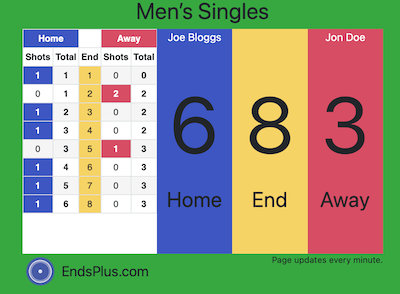Live Scores
Live Scores allows you to publish the results of an ongoing game in almost realtime.
You can find the feature on the Games option (on iOS) or Live (on Android) option on the bottom navigation bar.
Clicking the icon on either the top toolbar (iOS) or Floating Action Button (on Android) will create a new Game.
Creating a new game will automatically create a unique code for the game. The full URL is show at the top of the screen. You can tap this to open your phones browser, or tap the copy button to add the URL to your clipboard.
Note: the page will not exist until you publish the first end.
If you want you can provide the following information, though it is optional. Not providing this information will not affect the page that is created.
- A title for the game e.g Men’s Singles
- The name of the home team/player
- The name if the away team/player/
Below the optional section is the scoreboard showing the current progress of the page.
Under the scoreboard there are controls to provide the score for the home and away teams.
Note: The form will let you provide a score for both sides, as there are some competition variants that would need this.
When ready click the Publish button. You will get a confirmation check in case you happen to press the button accidentally.
Screenshots
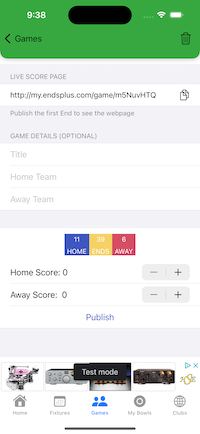
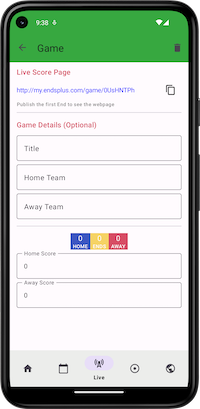
Web Page
The web page consists of four sections
- A scoreboard showing all the ends as you would fill out a score card.
- The Home team information
- The End
- The Away team information