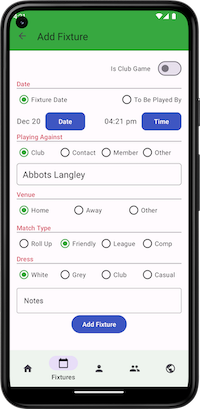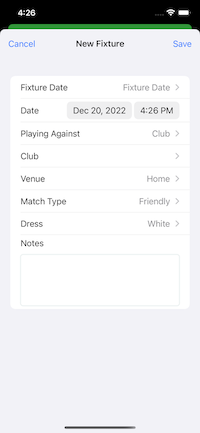Fixtures - Creating
Creating a Fixture
The Add Fixture screen allow you to create a new fixture. You are able to provide the following information
Date
The date of the fixture default to the current date and time.
You have two options when setting the date:
- Fixture Date : This indicates the date the Fixture will be played.
- To Be Played By : This indicates the date by which the Fixture should be played.
Playing Against
- Club : Selecting this present a list of all the clubs in your area, as well as those that you have favourited
- Contact : This option will only be available if you have added some Contacts
- Member : This option will only be available if you have added some Members
- Other : This options allows you to enter the name of your opponent
Venue
- Home : Set the Fixture as a Home game
- Away : Sets the Fixture as being an Away Game. Used when playing against a Club
- Other : Allow you to name the venue which the Fixture will be played at. Useful for Contact, Members and Others
Match Type
- Roll Up : Sets the Fixture as Roll Up (Practice)
- Friendly : Indicates that the Fixture is Friendly match
- League : Indicates that the Fixture is a League match
- Competition : Indicates that the Fixture is a Competition. A List of competition that you can define in Settings will be show
Dress
- White : Whites are to be worn
- Grey : Greys are to be worn
- Club : Club colours are to be worn
- Casual : Casual dress can be worn
Notes
A space to add notes.
Screenshots