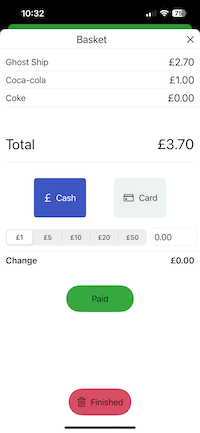Important
This is a Preview feature and features/functionality might change over time. It is only available for iOS at this time.
Bar - POS
Use the POS functionality to quickly add up the cost of a round, by tapping the items being purchases. The total cost of the round is shown on the basket button at the bottom of the screen.
Note: The items shown here are defined in the Stock Inventory section of the application.
You then have two options:
Quick Sale
With the total value displayed on the basket button:
- simply take the customers money
- Give them their change
- Tap the red bin button to reset ready for the next customer.
Detail View
Tapping the green basket button bring up a detailed breakdown of what has been ordered. On this page you can:
- swipe to remove an item.
- Close the screen to add additional items
- Select the amount of money that the customer is presenting, or enter a different value.
- The amount of change is shown.
- Click the green button process the transaction
- Click the red button to reset and empty the basket.
Note: The card button does nothing other than hiding the cash and change functionality. There is no card functionality in the application.
Screenshots