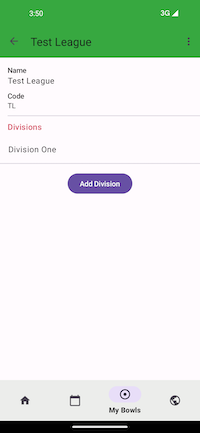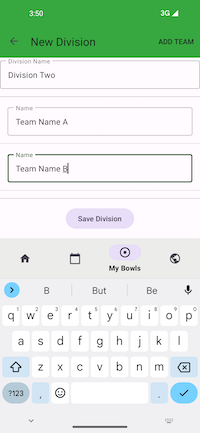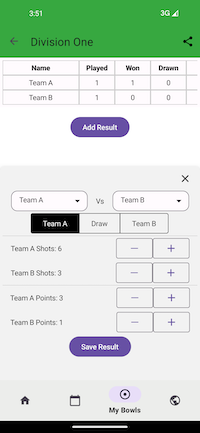Leagues
The leagues section allows you to create and track your leagues.
Create a League
To create a league you need to provide the following information:
- League Name
- Short title (optional)
Add Divisions
One the League Detail page you can add divisions to the League. Tapping the ‘Add Division’ button will show you the New Division screen.
When creating a Division you need to provide a name, and the names of the teams that are members of the League. To add a new team tap the add button.
When you are happy tap the save button.
Updating a Division
From the League Detail screen tap the name of the Division to see the division detail screen.
This screen shows the league table with the teams sorted high to low depending on how many points they have earned. You can scroll this table left and right to see more information.
To add a score tap the ‘Add Result’ button to display the new result overlay. Here you can:
- Select the two teams from the drop downs. The left hand team is Team A, and the right hand team is Team B
- Select the outcome of the game from the segmented control
- Enter the number of shots scored for each team
- Enter the number of points each team will score for the result
- Tap save.
The division table will be automatically updated to reflect the outcome of the game.
Toolbar
There are a couple of options available depending on which screen you are on.
Delete
On the League Detail screen you can delete a League. This will delete all information associated with the league.
On the Division Detail screen you can delete a Division. This will delete all information associated with the Division.
Share
On the Division Detail screen you can share the Division information via your phones built in sharing functionality. The Division table will be shared as a text file.
Publish
On the Division Detail screen you can publish the Division information to my.endsplus.com. Whe a Division is shared a unique id is associated with it. The full URL of the page will be presented at the top of the screen
Add
On the Division Detail screen there is an option to add a new Team to the Division, useful if you forget to add a team to the Division. You may also find this option easier than adding the Teams when you create a Division.
Screenshots