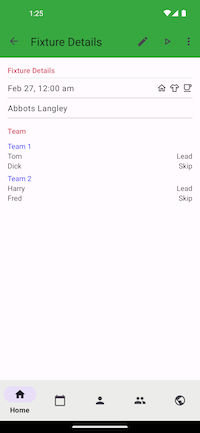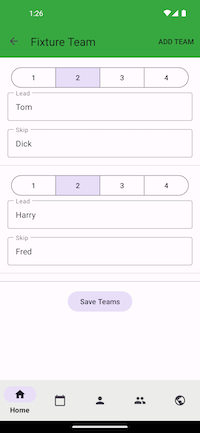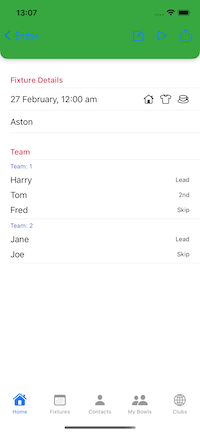Fixtures - Teams
Use the Fixture Team functionality to plan your teams for the upcoming fixture. Quickly see who is playing from the Fixture Detail screen.
Adding teams to a Fixture is straight forward.
- Go to the Fixture Detail screen and tap to edit the Fixture.
- Tap the Manage Team button.
- Add as many teams as you need, with the appropriate numbers of players.
Sharing
You can now share the details of a Fixture using the Share Sheet functionality provided by your phones manufacture
When sharing a Fixture the information is presented in a plain text format allowing you to share it via the standard means, such as email.
Screenshots