Apple Watch
Overview
The Ends+ Watch App allow you to track a Game, as well as easily see your bowls schedule.
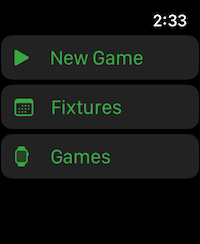
Tracking a Game
To track a new game tap ‘New Game’ on the App home screen
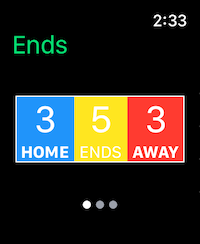
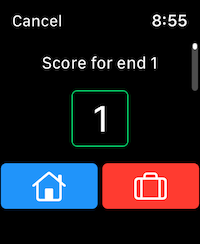

When you start a new Game the first thing you wil see if the scoreboard. To add a new End tap the score board to move to the ‘Add End’ screen.
On the ‘Add End’ screen set required score using the dial on your watch, then tap either the Home button or Away button to set the End
If you want to see how the game has progressed, you can swipe the screen to the left to see the Ends List.
To end the game swipe past the End List to the end game screen. Tap ‘End Game’ to end the game and save the score.
Fixtures
Tapping Fixtures on the home screen shows a list of all upcoming Fixture. The header of the fixture uses the same colour as the Fixture Calendar to indicate what type of Fixture it is.
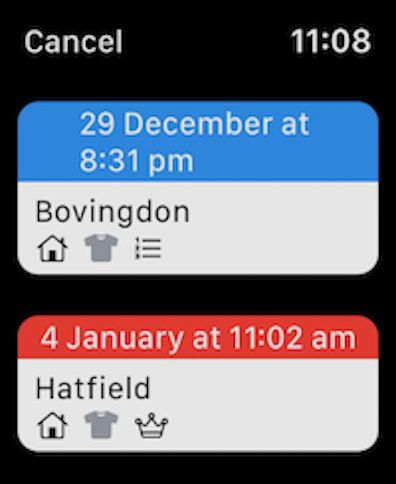
Games List
The ‘Game’ option on the Home pages show all Games that have been recorded on you watch
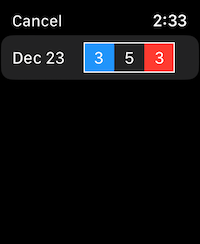
You can swipe a Game to delete it. Deleting a Game will also remove it from your Phone