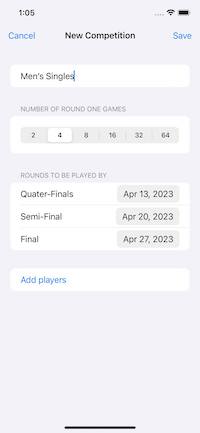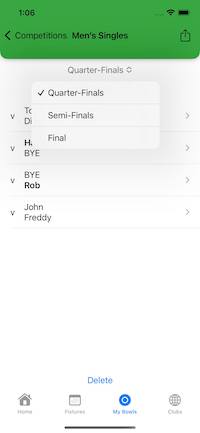Competitions
The competitions section allows you to create and track knockout competitions.
Create a Competition
To create a competition you need to provide the following information:
- Competition Name
- Number of games in the first round
- The dates the rounds should be played by
If you want to track the competition, tap the ‘Add Players’ button. Then add the games.
If you don’t provide a name for one of the games, then the other player will get a Bye to the next round.
Track a Competition
When you are looking at a competition you can select the round from the dropdown at the top of the screen.
Winning players for a game will be shown in bold, with the scores.
To set the results of a game tap on it and provide the scores. The winning player will automatically get promoted to the next round.
Toolbar
iOS
The toolbar provides a single option, that is to share the competition. Tapping this button with create a HTML document of the competition which you can then share using your phones built in functionality.
Selecting Publish to EndsPlus.com will publish the competition to my.endsplus.com and generate a unique id for the page. Once published the unique url for the page will be presented at the top of the screen.
Android
The toolbar presents three options
- Publish - This will publish the competition to my.endsplus.com as described in the iOS section
- Delete - This allows you to delete the competition
- Share - This presents the Android Share Sheet for sharing the HTML via other means such as email.
Screenshots