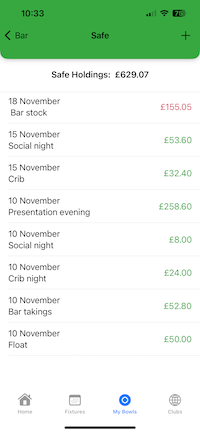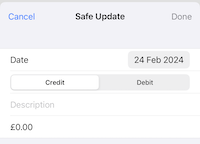Important
This is a Preview feature and features/functionality might change over time. It is only available for iOS at this time.
Bar - Safe
Use the Safe functionality to track how much money is in the safe.
Tap the + button at the top right of the screen:
- Select the date for the safe update
- Select if it is a Credit or Debit
- Enter a description for the update
- Enter the amount
- Tap ‘Done’
Correcting
There is no functionality to edit a value that has been entered into the system. This is to provide a more accurate auditing functionality.
If you need to update and entry you must first delete the old entry. This is done by swiping the row and clicking the delete option.
For example:
- A Credit entry for £10 is created on the 1st Jan with a Description of : Bar Takings
- The entry is deleted by swiping. The values are now all shown with
Strikethroughlines through them - A new entry is created for a Debit of £10 (the opposite of the credit) with a Description of : Debiting safe for removal of:’Bar Takings’ on 1st Jan
Screenshots